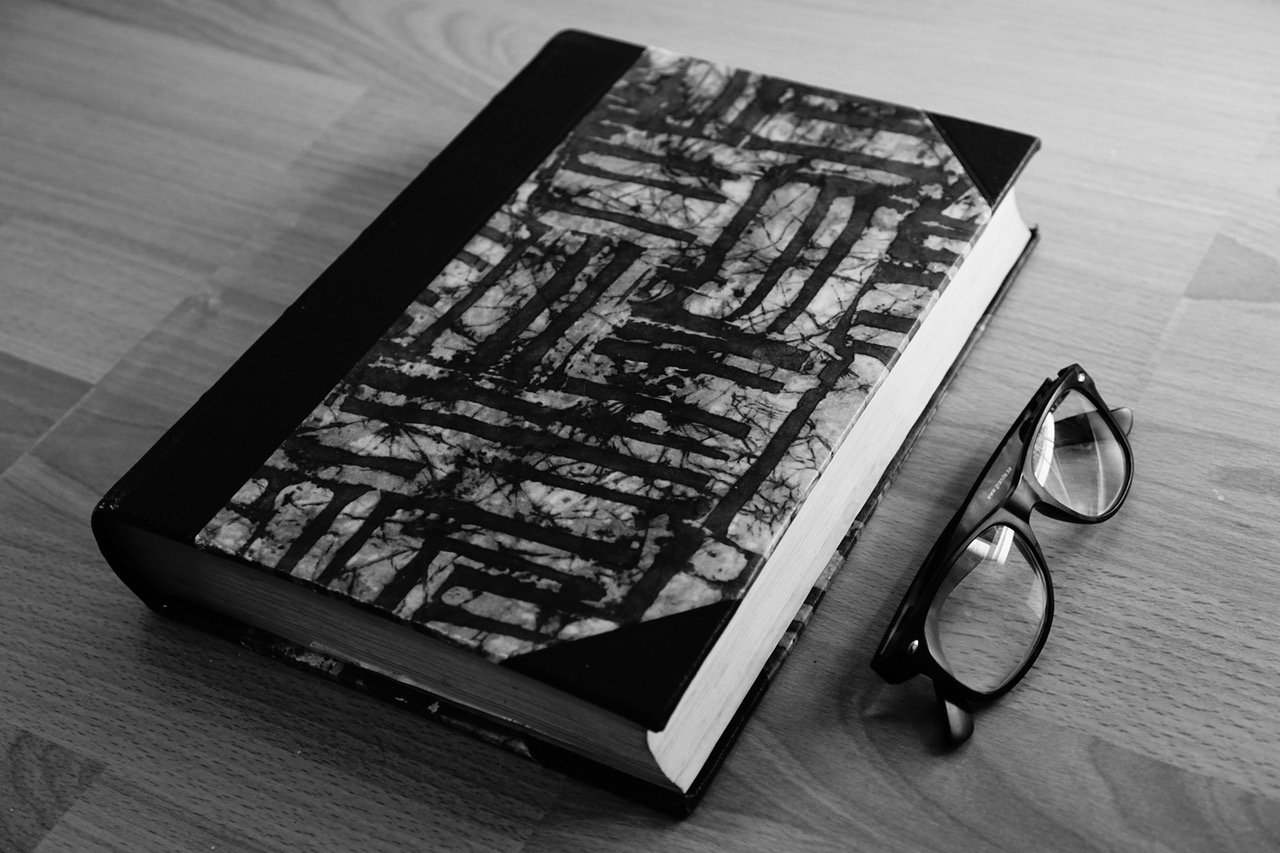“You think you aren’t happy. Close your eyes. Imagine I have the power to take everything you hold dear away from you: Family, job or business, home … everything. And I exercise that power. All of it, everything, is gone. Would you beg and plead and offer me anything to get that life back? Would getting that life back mean everything to you? Would you realize that what you had is so much more important than what you didn’t have? Would you realize that what I just took away was pretty freaking awesome? Of course you would. Now open your eyes. Literally … and figuratively.”
One of the most powerful exercises I’ve read.
Jeff Haden proves in his book “TransForm: Dramatically Improve Your Career, Business, Relationships, and Life: One Simple Step at a Time” that we have SOO much to be happy about and thankful for.
Open your eyes!!
I truly believe being grateful gives us the ability to change the mindset and the aura we have every single day.
It’s important to say thank you. It’s imperative to feel thankful. For around the last month, I began a new experiment to test out the Five-Minute Journal , a recommended routine addition from two Podcasts:
What is The Five Minute Journal?
Created and designed by Intelligent Change, The Five Minute Journal drives the daily habit of practicing gratitude and reflection in ~5 minutes every day.
Writing daily each morning gives you the opportunity to practice gratitude, while also preparing to take advantage of the day. Reflecting in the evening helps us recognize the day’s amazing happenings and areas we can improve on before heading to bed that night.
The journal provides us the template; we provide the content.
What are my options for the Five Minute Journal?
As a more frugal type of guy, I brainstormed a few options for my experiment and wanted to share them with you:
Option 1 - Buying The Five Minute Journal to support Intelligent Change:
Go to the site…buy it…easy.
Option 2 – OneNote or Evernote (Evernote update in the future)
My favorite option because it’s nerdy, saves mula, and easy to incorporate. For more information on OneNote, check out their site: https://www.onenote.com/.
Overall, the metaphor for this app is to a real-life notebook. You have a Notebook, you have sections in that notebook, and in those sections, you have pages. You can save pages with pictures, tags, handwriting, etc. to organize your life. This post will not be covering OneNote features, although I do recommend it as part of your organization strategy.
Three prerequisites here:
- Free Microsoft Account
- Create a free Microsoft Account (required if you don’t have a Microsoft account):
- Navigate to Microsoft’s sign up page
- Enter an existing email account you want to use as your Microsoft account or click “get a new email address” to create a Hotmail or Outlook account
- Enter a strong and unique password
- Click next
- Microsoft Office on your computer
- Overall Office is a common product on most people’s computer. If this is not possible for you, please comment and we can find an alternative solution together
- Buy Office
- OneNote Mobile App
With the prerequisites, out of the way, let’s get down to business.
Computer Steps:
- Create a new notebook if needed (mine is called Personal Dev)
- Please select this to be saved on your OneDrive to allow it to sync to your phone

- Rename the newly created Notebook’s section
- Right click “New Section 1”
- Click rename
- Name it to “5 Min Journalz”

- Title your new page
- At the top Left, type “5 Min Journal” on the line above the date
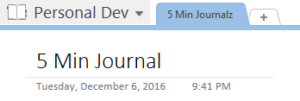
- Paste content on page
- Copy bold text between the lines below then paste onto the page
Daily Quote:
Weekly Challenge:
I am grateful for…
- 1
- 2
- 3
What would make today great? (at least 3)
- 1
- 2
- 3
Daily Affirmation. I am…
--------------------------------------
3 amazing things that happened today…
- 1
- 2
- 3
How could I have made today better?
- Open Template Pane
- Click “Insert” on the top ribbon
- Click “Page Templates”
- Click “Page Templates..” at the bottom of the list